In this article we will learn how to use the tickets tab.
Tickets
Tickets represent a request for help from your customers or users. Something’s not working right, and someone needs help. The HubSpot tickets tool allows you to track these customer issues, regardless of whether they came in via a phone call, an email, or live chat. The tickets tool also organizes related notes, documents, and conversations in one place.
Check out your tickets tool in HubSpot:
Access Your Tickets in HubSpot
Here’s an example of a ticket:
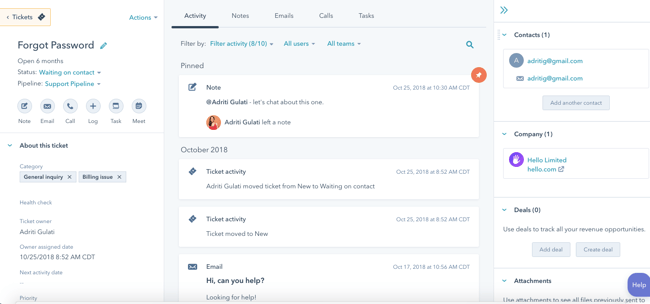
Depending on the size of your company, you might have to keep track of a lot of tickets, especially the ones that don’t get resolved right away. The ticket stages feature can show you at a glance what stage each ticket is in. Here’s an example of how a customer service agent might use ticket stages:
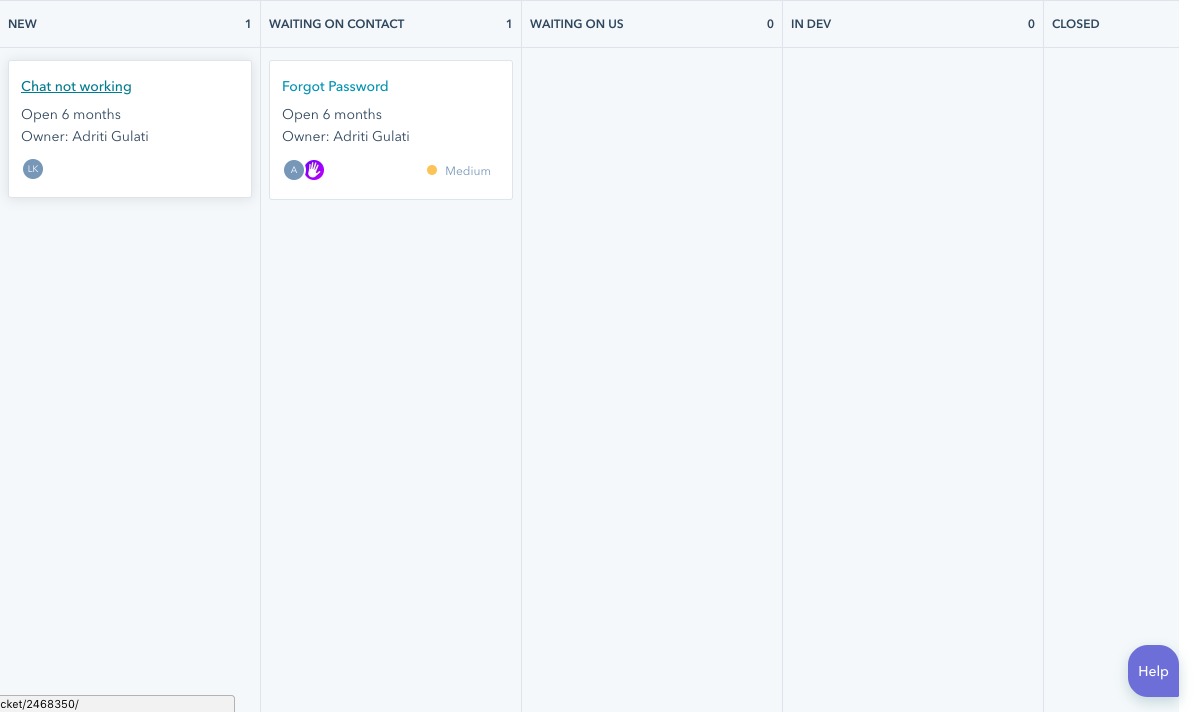
In this example, the process is divided into five stages:
- When a customer files a ticket and hasn’t gotten an initial response, the ticket, which can be automatically created, lives in the first stage: New.
- Once a customer service agent reaches out to the customer, if the service agent needs to do a bit more work on his or her end before reaching back out to the customer, the ticket can be moved to the Waiting on Us stage.
- If the customer service agent has reached out to the customer but the customer needs to do a little digging before coming back to the agent, the ticket can be moved to the Waiting on Customer stage.
- If the customer service agent decides that the ticket needs to be triaged to another team, the ticket will go under the In Dev stage, where customer service agents can @ mention other folks directly on the ticket. By @ mentioning people on a ticket, the customer service agent can send notes to colleagues without ever having to leave the ticket screen.
- Finally, when the ticket is resolved, the customer service agent can move the ticket to the Closed stage.
Keep in mind that there's no one-size-fits-all approach to using ticket stages; the stages are completely customizable.
