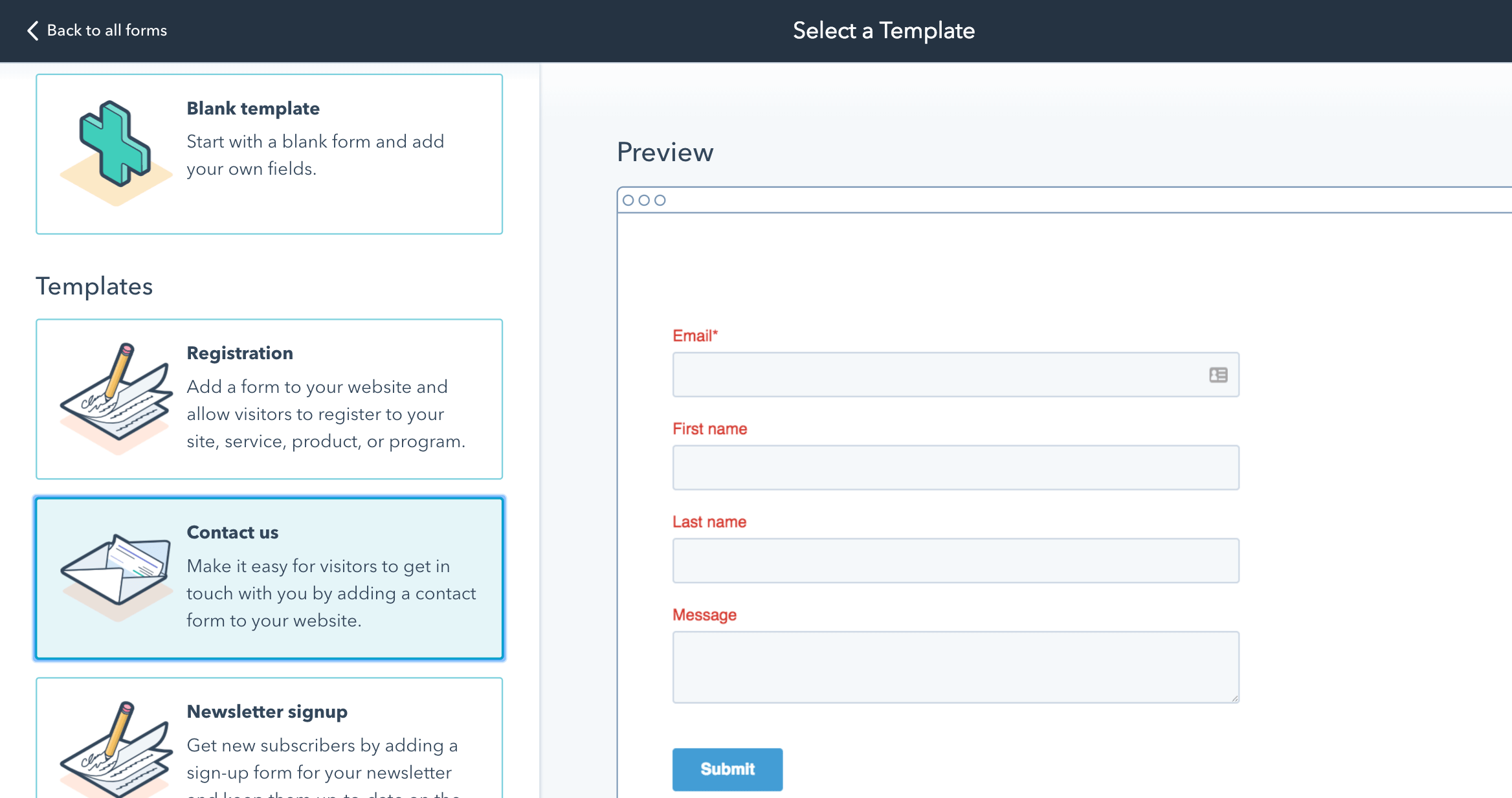A quick explanation on how to create and add contacts:
Trough the CONTACTS TAB:
Anyone who interacts with your business can be saved as a contact in HubSpot. Examples of contacts include visitors that convert on a form, visitors who contact you on chat, or customers that your team met during an event.
A good contact database will allow your team to easily record and retrieve information on them, keeping everyone updated and organised.
There are different ways to create contacts in HubSpot:
- If you're moving from another CRM with existing contacts or have contact data in a spreadsheet, you can import them via a file upload.
- When a new visitor fills in and submits a HubSpot form, a contact record for their email address will be created
- You can create a contact manually or automatically through the conversations tool.
- When a user sends a tracked and logged email to a prospect, a contact is created automatically.
If an individual interacts with your business outside of the above means, you can also create contacts manually:
Need more information? Click here.
Through the HUBSPOT EXTENSION:
Send a message to the contact through the HubSpot Extension on your email address.
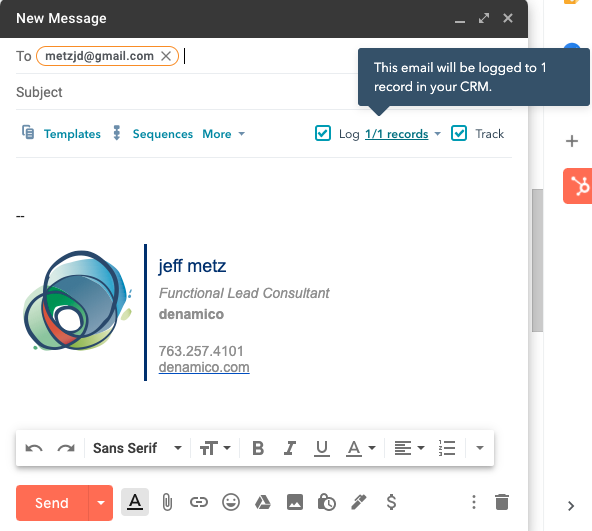
Trough SUBMISSION FORMS:
If you have a form on your website that is connected to HubSpot it will automatically appear as one of your new contacts. See the example within Trust The Process contact us form.
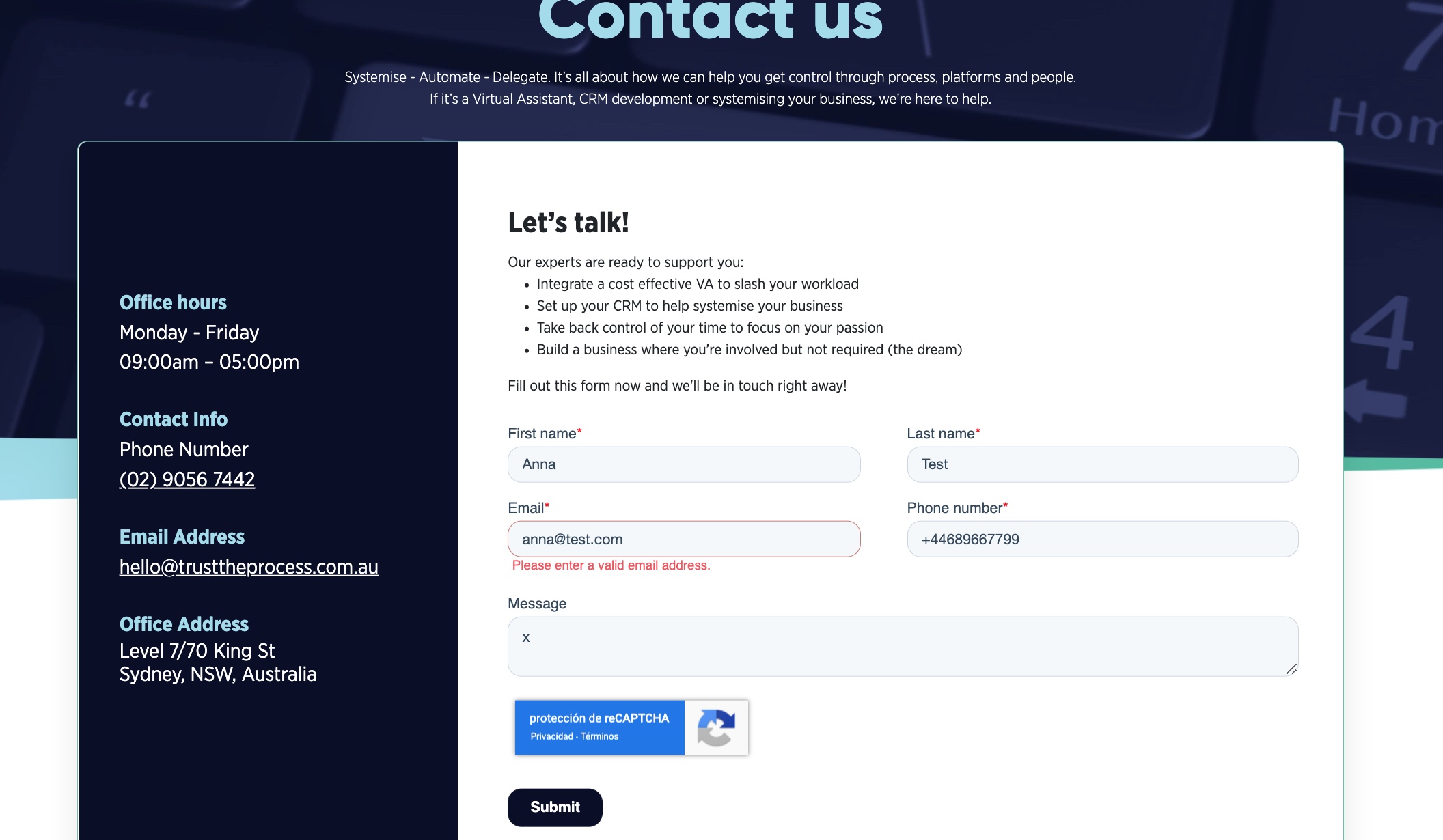
Or an onboarding form on your website created via HubSpot: